Step-by-Step Instructions on How to Take Photos of Yourself Remotely Using Your iPhone Camera for a Personal Styling Consultation
Use this step-by-step instruction to capture photos of yourself remotely on your iPhone:
The easiest way to take a photo of yourself without holding your iPhone is to use the built-in timer in your iPhone’s Camera app.
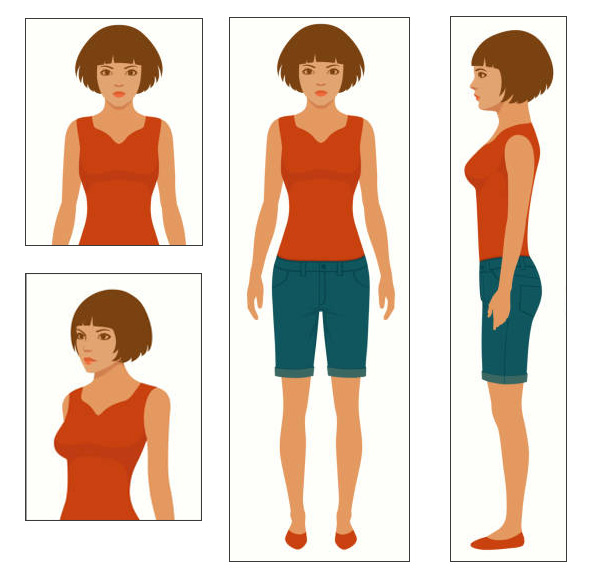
For your personals styling consultation, you will need a few different photos in tight gym clothes, so your stylist could define your body type and color palette: Full Body, Side View and Portrait (or Close up).
Here is what you need to do to take Full Body, Side View and Close Up photos of yourself remotely:
1. Open the Camera app on your phone and swipe to Photo mode.
2. Tap the Camera Chooser Back-Facing button and switch to the front-facing camera.
3. Place your phone in a vertical position against a heavy object, such as a coffee mug.
4. Tap the arrow button at the top center for more camera settings. Scroll sideways to find and tap on the Timer icon. You can set a timer for 3 seconds or 10 seconds.
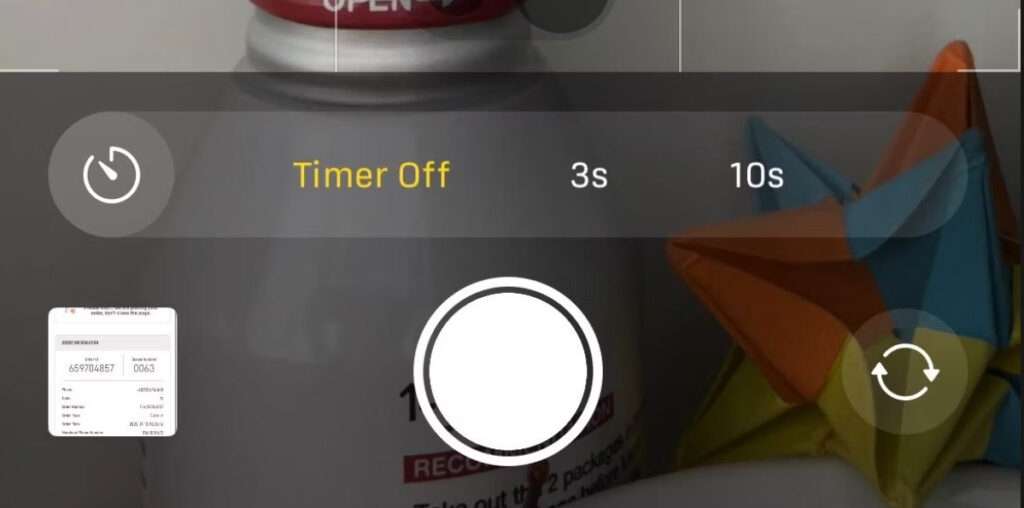
5.Tap the Shutter button to start the countdown.
6. Now, quickly walk 5 steps away from your phone and get into your pose before the countdown is over!
7. Photo mode takes burst photos on your iPhone, allowing you to pick the best of the lot later.
Style Fix Studio offers a range of personal styling services for men and women from Closet Audit, to Personal Styling Service with a Try-on Session, to Total Image Makeovers Services for all ages. Contact Style Fix Studio today to schedule a consultation with a personal stylist. Transform your look, transform your life!
